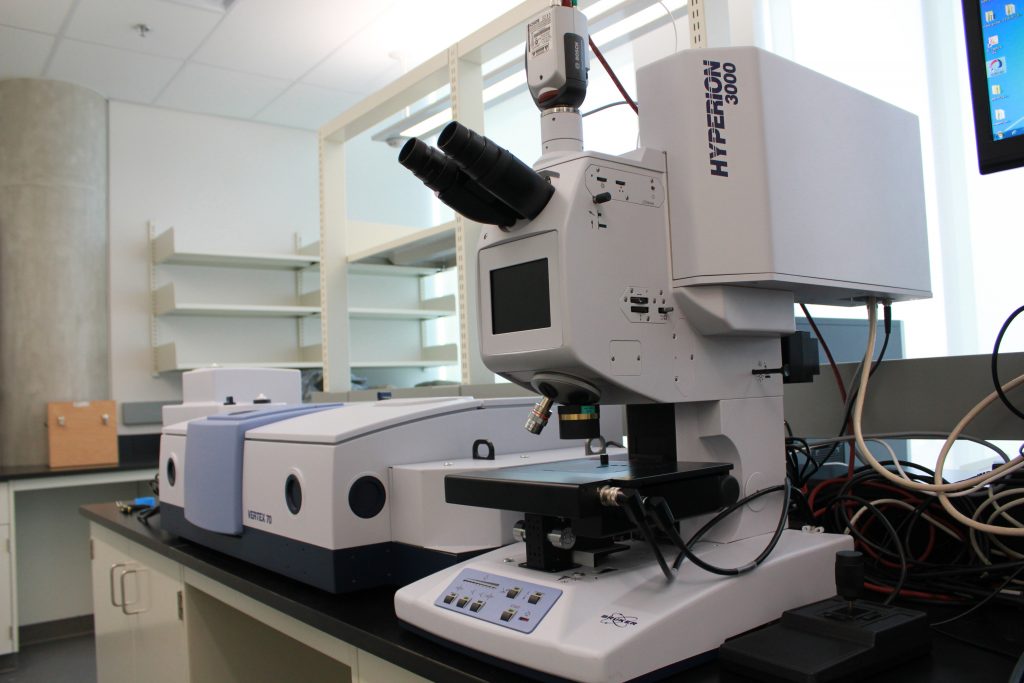Lab Access & Training
Lab Access & Training
Access to BI labs and use of BI equipment is restricted to “BI Users”. “BI Users” are individuals who complete certain McMaster Safety Training and BI-specific training and requirements, as described in the steps below. Once access requirements are met, “BI Users” are granted independent access to BI labs on weekdays between 8.30am and 4.30pm, excluding holidays.
Information Box Group
Step 1: McMaster Safety Training BI Safety Training Matrix
- Compare the BI Safety Training Matrix to your “Mosaic Training Summary”
- Ensure the necessary McMaster Safety Training modules are listed as “Completed”.
- Ensure the necessary McMaster Safety Training modules are not expired. Expiry dates are based on the McMaster Corporate Training Matrix.
- Create a *.doc or *.pdf document of your Training. It will be submitted in Step 3.
Step 2: Complete BI Online Training Module BI Training Module
- Review the BI Safety Program and affiliated policies.
- Be sure to submit the form at the last question (Q23).
Step 3: Complete BI Online Training Module Quiz BI Training Module Quiz
- Fill in the requested information.
- Upload your Safety Training record(s).
- You must get all answers correct to pass the submission process. You may submit the form more than once, until you pass.
Step 4: Hand-In Completed and Signed BI Training Form BI Training Form
- Ensure that you affirm and sign the form
- Ensure your supervisor has affirmed and signed the form
- Submit the form electronically to the BI (biointerfaces@mcmaster.ca) or drop-off in person to the BI Main Office (ETB 416; weekdays 8.30am to 4pm, excluding holidays)
Step 5: Ensure you have a MacLIMS Account MacLIMS
- If you don’t have an account, please sign up for one
- If you have an account, please add the BI as a facility
Step 6: After-Hours Access (Optional) BI Working Alone Form
- For after-hours access: weekdays & weekends 7am-11pm, excluding holiday
- Ensure that you affirm and sign the form
- Ensure your supervisor has affirmed and signed the form
- Submit the form electronically to the BI (biointerfaces@mcmaster.ca) or drop-off in person to the BI Main Office (ETB 416; weekdays 8.30am to 4pm, excluding holidays)
- *After-hours access is not open to undergraduate students