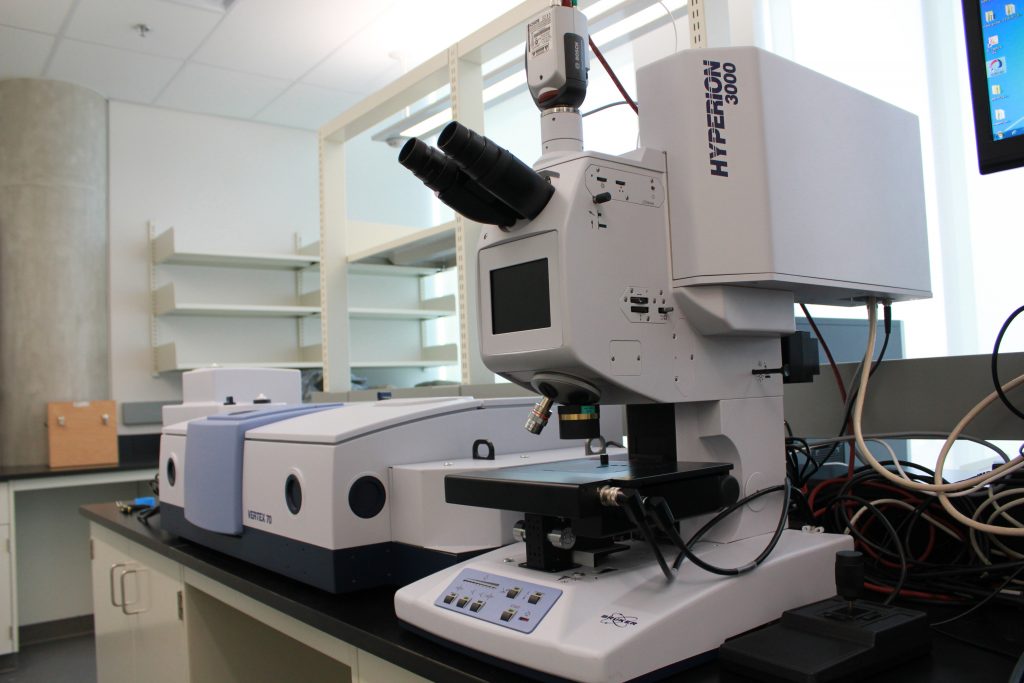Lab Access & Training
Lab Access & Training
Access to BI labs and training for use of BI equipment is restricted to “BI Users”. “BI Users” are individuals, with McMaster IDs*, who complete certain McMaster Safety Training and BI-specific Training. Completing these site-specific items are mandatory for lab access in order to maintain a safe working environment. *Note: These steps require a McMaster ID; if you don’t have one, please contact us. Becoming a “BI User” also requires an Infinity X account. This is summarized in Step 4. If you need further Infinity X support, visit the McMaster Infinity X Support website.
For the McMaster community, outside of accessing BI labs and receiving equipment training, samples can be submitted for analysis by BI Staff. If you only wish to submit samples but not use BI equipment, you only need to complete Step 4 and the Infinity “BI Sample Submission” form in Step 5. Our sample submission page outlines the process for internal and external clients.
Information Box Group
Instructions
- To become a “BI User”, complete Steps 1 to 5, as outlined below.
- Step 1 is ensuring you have the required Mosaic safety training completed.
- Step 2 is the BI Site Specific Training Module.
- Step 3 is an online Quiz to capture comprehension of BI Site Specific Training.
- Step 4 is setting up your Infinity X account and requesting BI Institutional access.
- Step 5 is completing your attestations to following BI policies and completing Infinity X forms for various permissions.
BI Safety Training Matrix
- Verify your McMaster Safety Training by comparing the BI Safety Training Matrix to your Mosaic Training Summary.
- Ensure the necessary modules are listed as “Completed” and not expired. Expiry dates are based on the McMaster Corporate Training Matrix.
- Create a *.doc or *.pdf document of your Mosaic Training Summary. It will be needed in Step 3.
BI Training Module Form
- Complete the BI Training Module to review the BI Safety Program and affiliated policies.
- Be sure to submit the form at the last question (Q23).
BI Training Module Quiz
- Complete the BI Training Module Quiz.
- You must get all answers correct to meet BI entry requirements.
- You may submit the form more than once, until you pass.
Infinity Login
- Ensure you have an active Infinity X account.
- If you don’t have an account, please sign up for one.
- Within your Infinity X account, navigate through the User Wizard and request access to the BI facility.
- You will receive an email once your Institutional access is granted.
Infinity Login
- Following BI Institutional access, navigate to Infinity X Forms and request specific BI access and permissions
- Mandatory: Submit the “BI Attestation Form”. This provides independent access to BI Containment Level (CL)-1 labs for weekdays 8.30am to 4.30pm (excluding holidays). This requires approval from your supervisor and BI Staff; processing times vary. You will be notified when all approvals are complete and you considered a “BI User”.
- Optional: Submit the “BI Working Alone Form” to access BI labs weekdays & weekends, between 7am and 11pm. Individuals must meet BI Working Alone eligibility criteria. This requires approval from your supervisor and BI Staff; processing times vary. You will be notified when all approvals are complete.
- Submit “BI Training Form” to request equipment training and CL-2 lab access. This requires approval from BI Staff; processing times vary.
- Submit the “BI Sample Submission Form” to request staff analysis of your samples.